با سلام و درود
در این سورس Scroll View Colors یاد میگیرید که به آیتم های لود شده در اسکرول ویو چطوری برا کلیک و رها کردن کلیک رنگ بدید .
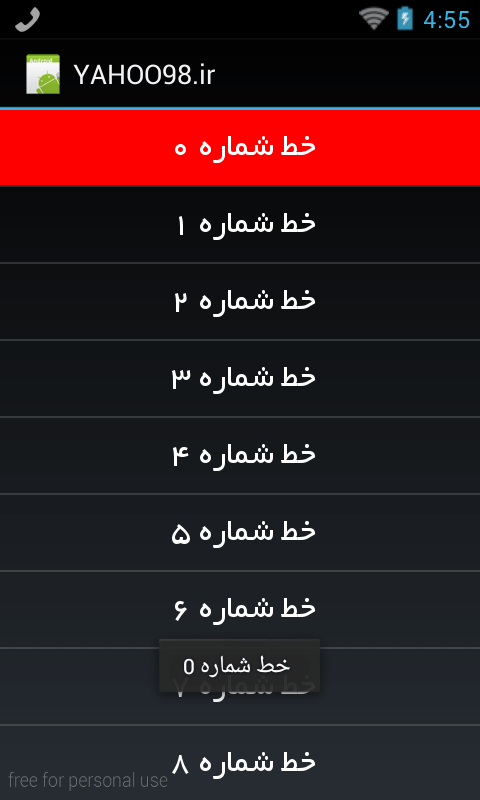
دانلود سورس
#Region Project Attributes
#ApplicationLabel: ScrollViewColors
#VersionCode: 1
#VersionName:
'SupportedOrientations possible values: unspecified, landscape or portrait.
#SupportedOrientations: unspecified
#CanInstallToExternalStorage: False
#End Region
#Region Activity Attributes
#FullScreen: False
#IncludeTitle: True
#End Region
Sub Process_Globals
End Sub
Sub Globals
Private ListView1 As ListView
Dim click1,click2 As ColorDrawable
Dim SLLVOnScroll1 As SLLVOnScroll
End Sub
Sub Activity_Create(FirstTime As Boolean)
Activity.LoadLayout("1")
click1.Initialize(Colors.Blue,0) ' رنگ اول
click2.Initialize(Colors.Red,0) 'رنگ دوم
SLLVOnScroll1.Initialize(ListView1,"ListView1",click1,click2)
For i = 0 To 100
ListView1.AddSingleLine(" خط شماره "&i)
Next
ListView1.SingleLineLayout.Label.Gravity=Gravity.CENTER
ListView1.SingleLineLayout.Label.Typeface=Typeface.LoadFromAssets("byekan.ttf")
ListView1.FastScrollEnabled=True
End Sub
Sub Activity_Resume
End Sub
Sub Activity_Pause (UserClosed As Boolean)
End Sub
Sub ListView1_ItemClick (Position As Int, Value As Object)
ToastMessageShow(Value,False)
End Sub
