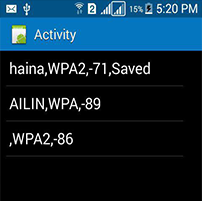با سلام و سپاس
ان شا ء الله که نوروز به کامتان باشد .
بیکار بودم گفتم یه سورسی مختصری از نحوه کارکردن با وای فای و لیست کردن وای فای های موجود براتون بنویسم .
اسکی آزاد دوستان خودشون فهمیدن خخخخخخخخخخخخ
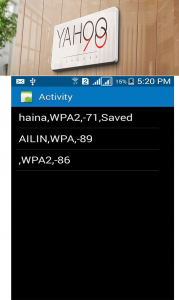
#Region Project Attributes
#ApplicationLabel: yahoo98.ir
#VersionCode: 1
#VersionName:
'SupportedOrientations possible values: unspecified, landscape or portrait.
#SupportedOrientations: unspecified
#CanInstallToExternalStorage: False
#End Region
#Region Activity Attributes
#FullScreen: False
#IncludeTitle: True
#End Region
Sub Process_Globals
'These global variables will be declared once when the application starts.
'These variables can be accessed from all modules.
End Sub
Sub Globals
Private list_item_wifi As ListView
Dim wifi_m As WifiManager
Dim toggle As Toggle
Dim ml As MLwifi
Dim ml_s As MLScan
Dim s As String
End Sub
Sub Activity_Create(FirstTime As Boolean)
Activity.LoadLayout("main")
wifi_m.Initialize("wifi_m")
toggle.Initialize
toggle.TurnWiFiOn '''''' روشن کردن اتوماتیک وای فای
ml_s.startScan("ml_s")
End Sub
Sub ml_s_ScanDone(Results() As String, Count As Int)
For i=0 To Results.Length-1
list_item_wifi.AddSingleLine(Results(i))
Next
s = list_item_wifi
Log(ml_s)
End Sub
Sub Activity_Resume
End Sub
Sub Activity_Pause (UserClosed As Boolean)
End Sub