با سلام و درود
به بچه های گل یاهو ۹۸
این آخرین نسخه کتابخانه متریال دیالوگ می باشد.
نیازی هم به res نیست.
فقط کتابخانه رو ادد کنیددر فولدر لایبری هاتون
دانلود سورس
دانلود کتابخانه ها
پشتیبانی : 09352511893
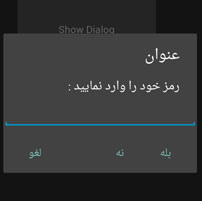
با سلام و درود
به بچه های گل یاهو ۹۸
این آخرین نسخه کتابخانه متریال دیالوگ می باشد.
نیازی هم به res نیست.
فقط کتابخانه رو ادد کنیددر فولدر لایبری هاتون
دانلود سورس
دانلود کتابخانه ها

سلام دوباره
امروز با کامل ترین سورس و آموزش متریال با شما هستیم.
این سورس را هیچ جای دیگر پیدا نخواهید کرد چون به تازه گی توسط خودم نوشته شده و کامل کامل هستش همراه با تمامی ریسورس ها و کتابخانه ها
اگر ین سورس را در جای دیگر دیدید به ما اطلاع دهید
Continue reading “کامل ترین سورس متریال در سطح نت با ۱/۴ قیمت”

در این قسمت از سایت ۳ نوع سورس براتون پیوست کردم برای کار با منو هایی کشویی جرفه ای
دانلود سورس
#Region Module Attributes
#FullScreen: False
#IncludeTitle: True
#ApplicationLabel: SlidingSidebar demo
#VersionCode: 1
#VersionName:
#SupportedOrientations: unspecified
#CanInstallToExternalStorage: False
#End Region
'Activity module
Sub Process_Globals
'These global variables will be declared once when the application starts.
'These variables can be accessed from all modules.
End Sub
Sub Globals
Dim PanelWithSidebar As ClsSlidingSidebar
Dim lblInfo As Label
Dim ivHandle, ivShadow As ImageView
Dim pnlDarken As Panel
Dim lvMenu As ListView
End Sub
Sub Activity_Create(FirstTime As Boolean)
Dim LightBrown As Int
LightBrown = Colors.RGB(220, 200, 200)
Activity.Color = LightBrown
PanelWithSidebar.Initialize(Activity, 100%y - 70dip, 3, 2, 400, 400)
PanelWithSidebar.ContentPanel.Color = LightBrown
PanelWithSidebar.Sidebar.Color = Colors.RGB(117, 65, 54)
PanelWithSidebar.SetOnChangeListeners(Me, "Drawer_onFullyOpen", "Drawer_onFullyClosed", "Drawer_onMove")
lblInfo.Initialize("")
lblInfo.Text = "Drag the handle to open/close the drawer."
lblInfo.TextColor = Colors.Black
lblInfo.TextSize = 24
PanelWithSidebar.ContentPanel.AddView(lblInfo, 30dip, 30dip, 100%x - 60dip, 100%y - 60dip)
ivHandle.Initialize("")
ivHandle.Background = LoadNinePatchDrawable("handle")
PanelWithSidebar.AddOpenCloseHandle(ivHandle, 0, 100%x, 70dip, 0)
lvMenu.Initialize("lvMenu")
lvMenu.AddSingleLine("1st option")
lvMenu.AddSingleLine("2nd option")
lvMenu.AddSingleLine("3rd option")
lvMenu.AddSingleLine("4th option")
lvMenu.AddSingleLine("5th option")
lvMenu.AddSingleLine("6th option")
lvMenu.AddSingleLine("7th option")
lvMenu.AddSingleLine("8th option")
lvMenu.Color = Colors.Transparent
lvMenu.ScrollingBackgroundColor = Colors.Transparent
PanelWithSidebar.Sidebar.AddView(lvMenu, 15dip, 15dip, PanelWithSidebar.Sidebar.Width - 30dip, PanelWithSidebar.Sidebar.Height - 30dip)
ivShadow.Initialize("")
ivShadow.Background = PanelWithSidebar.LoadDrawable("code_lock_bottom")
PanelWithSidebar.Sidebar.AddView(ivShadow, 0, 0, -1, 7dip)
pnlDarken.Initialize("")
pnlDarken.Color = Colors.ARGB(200, 0, 0, 0)
PanelWithSidebar.Sidebar.AddView(pnlDarken, 0, 0, -1, -1)
End Sub
Sub Activity_Resume
End Sub
Sub Activity_Pause (UserClosed As Boolean)
End Sub
'Gets a 9-patch drawable from the application resources
Sub LoadNinePatchDrawable(ImageName As String) As Object
Dim r As Reflector
Dim package As String
package = r.GetStaticField("anywheresoftware.b4a.BA", "packageName")
Dim ID_Drawable As Int
ID_Drawable = r.GetStaticField(package & ".R$drawable", ImageName)
r.Target = r.GetContext
r.Target = r.RunMethod("getResources")
Return r.RunMethod2("getDrawable", ID_Drawable, "java.lang.int")
End Sub
Sub lvMenu_ItemClick (Position As Int, Value As Object)
lblInfo.Text = "LAST SELECTION: " & Value
PanelWithSidebar.CloseSidebar
End Sub
Sub Drawer_onFullyOpen
Log("FULLY OPEN")
End Sub
Sub Drawer_onFullyClosed
Log("FULLY CLOSED")
End Sub
Sub Drawer_onMove(IsOpening As Boolean)
Log("MOVE IsOpening=" & IsOpening)
Dim Transparency As Float
Transparency = 1 - ((100%y - PanelWithSidebar.Sidebar.Top) / PanelWithSidebar.Sidebar.Height)
pnlDarken.Color = Colors.ARGB(Transparency * 200, 0, 0, 0)
End Sub

به درود
بنا به درخواست دوستان
دانلود سورس
#Region Project Attributes
#ApplicationLabel: B4A Example
#VersionCode: 1
#VersionName:
'SupportedOrientations possible values: unspecified, landscape or portrait.
#SupportedOrientations: unspecified
#CanInstallToExternalStorage: False
#End Region
#Region Activity Attributes
#FullScreen: False
#IncludeTitle: True
#End Region
Sub Process_Globals
'These global variables will be declared once when the application starts.
'These variables can be accessed from all modules.
End Sub
Sub Globals
'These global variables will be redeclared each time the activity is created.
'These variables can only be accessed from this module.
Private RadioButton1 As RadioButton
Private RadioButton2 As RadioButton
Private Button1 As Button
End Sub
Sub Activity_Create(FirstTime As Boolean)
'Do not forget to load the layout file created with the visual designer. For example:
Activity.LoadLayout("1")
End Sub
Sub Activity_Resume
End Sub
Sub Activity_Pause (UserClosed As Boolean)
End Sub
Sub RadioButton2_CheckedChange(Checked As Boolean)
If Checked Then
File.Copy(File.DirAssets,"en.txt",File.DirInternal,"en.txt")
If File.Exists(File.DirInternal,"fa.txt") Then
File.Delete(File.DirInternal,"fa.txt")
End If
End If
End Sub
Sub RadioButton1_CheckedChange(Checked As Boolean)
If Checked Then
File.Copy(File.DirAssets,"fa.txt",File.DirInternal,"fa.txt")
If File.Exists(File.DirInternal,"en.txt") Then
File.Delete(File.DirInternal,"en.txt")
End If
End If
End Sub
Sub Button1_Click
StartActivity(mainasli)
End Sub

با سلام و درود
در این سورس Scroll View Colors یاد میگیرید که به آیتم های لود شده در اسکرول ویو چطوری برا کلیک و رها کردن کلیک رنگ بدید .
دانلود سورس
#Region Project Attributes
#ApplicationLabel: ScrollViewColors
#VersionCode: 1
#VersionName:
'SupportedOrientations possible values: unspecified, landscape or portrait.
#SupportedOrientations: unspecified
#CanInstallToExternalStorage: False
#End Region
#Region Activity Attributes
#FullScreen: False
#IncludeTitle: True
#End Region
Sub Process_Globals
End Sub
Sub Globals
Private ListView1 As ListView
Dim click1,click2 As ColorDrawable
Dim SLLVOnScroll1 As SLLVOnScroll
End Sub
Sub Activity_Create(FirstTime As Boolean)
Activity.LoadLayout("1")
click1.Initialize(Colors.Blue,0) ' رنگ اول
click2.Initialize(Colors.Red,0) 'رنگ دوم
SLLVOnScroll1.Initialize(ListView1,"ListView1",click1,click2)
For i = 0 To 100
ListView1.AddSingleLine(" خط شماره "&i)
Next
ListView1.SingleLineLayout.Label.Gravity=Gravity.CENTER
ListView1.SingleLineLayout.Label.Typeface=Typeface.LoadFromAssets("byekan.ttf")
ListView1.FastScrollEnabled=True
End Sub
Sub Activity_Resume
End Sub
Sub Activity_Pause (UserClosed As Boolean)
End Sub
Sub ListView1_ItemClick (Position As Int, Value As Object)
ToastMessageShow(Value,False)
End Sub
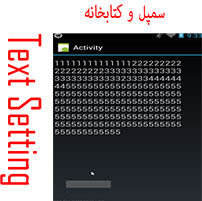
در این ساعت از سایت می پردازیم به کار با کتابخانه TextSetting
کتابخانه و سورس پیوست شد .
کد های سورس و شات گیفت
دانلود سورس
#Region Project Attributes
#ApplicationLabel: B4A Example
#VersionCode: 1
#VersionName:
'SupportedOrientations possible values: unspecified, landscape or portrait.
#SupportedOrientations: unspecified
#CanInstallToExternalStorage: False
#End Region
#Region Activity Attributes
#FullScreen: False
#IncludeTitle: True
#End Region
Sub Process_Globals
'These global variables will be declared once when the application starts.
'These variables can be accessed from all modules.
End Sub
Sub Globals
'These global variables will be redeclared each time the activity is created.
'These variables can only be accessed from this module.
Private ScrollView1 As ScrollView
Dim t As TextSetting
Dim l As Label
Dim F As Int
Private Button1 As Button
Private Label1 As Label
End Sub
Sub Activity_Create(FirstTime As Boolean)
'Do not forget to load the layout file created with the visual designer. For example:
Activity.LoadLayout("1")
t.Initialize
'l.Initialize("l")
ScrollView1.Panel.LoadLayout("2")
'l.Text="111111111111112222222222222222223333333333333333333333333323333444444445555555555555555555555555555555555555555555555555555555555555555555555555555555555555555555555555555555555555555555555555555555555555555555555555555"
Label1.Text="111111111111112222222222222222223333333333333333333333333323333444444445555555555555555555555555555555555555555555555555555555555555555555555555555555555555555555555555555555555555555555555555555555555555555555555555555"
'ScrollView1.Panel.AddView(l,0+10dip,0,100%x-200dip,100%y)
Label1.TextSize=20
F=20
Start
End Sub
Sub Activity_Resume
End Sub
Sub Activity_Pause (UserClosed As Boolean)
End Sub
Sub Start
t.LongText(Label1,Label1.Text,F,ScrollView1,1.5)
' l.Color=Colors.Transparent
ScrollView1.Color=Colors.Transparent
' l.TextColor=Colors.Green
End Sub
Sub Button1_Click
F=F+5
Start
End Sub

درود خدمت کاربران عزیز
همه چی در شات گیفت مشخصه
سمپل و کتابخانه ModularMenu برای منو کشویی عکس دار
ان شاءالله کاربردی باشه براتون

با سپاس و درود
کتابخانه appcompat 3.4.2 برای شما عزیزان پیوست شد .
اگر دید شد ببخشید .
مشغله فراوان

با سلام
به در خواست دوستان تصمیم گرفتم که کتابخانه های مورد نیاز هر برنامه نویس رو براتون مهیای کنم.
Continue reading “پکیج کاملی از کتابخانه های مورد نیاز بیسیک فور اندروید”

با سلام و شب بخیر خدمت تک تک کاربران عزیز سایت
یکی از دوستان درخواست کرده بود که میخواد از فایل TXT که درون هاست هست متن رو در برنامه نمایش بده.
یک ویدو کوتاه و یه سورس چند خطی به وسیله کتابخانه HttpUtild2 براشون نوشتم که در فیلم زیر میتونید مشاهده کنید.
با سپاس

با درود
یه سورسی براتون مهیا کردم که پیش نیاز اکثر دوستان هست به این صورت که :
ما بوسیله دیتابیس آفلاین عکس هایی که در هاست یا جایی مثل پیکوفایل آپلود کردیم.
رو لینکشون رو در دیتابیس آفلاین در داخل برنامه میزاریم و بعد برنامه وقتی اجراشد .
میاد عکس ها رو از لینک ها میخونه و در ایمیج ویو ها که در اسکرول قرار دادیم نمایش میده.
حالا شما میتونید بوسیله کتابخانه پیکاشو کش برا عکس ها بزارید یعنی عکس هارو دانلود و در موقع آفلاین بودن هم باز نمایش بدید.
با سپاس


با سلام
این کتابخانه بی نظیر افکت رو همراه با کتابخانه که پیوست شده از دست ندید.
با سپاس
دانلود سورس

با درود و سپاس
ایجاد افکت با تایمر در TXT
دانلود سورس
#Region Project Attributes
#ApplicationLabel: B4A Example
#VersionCode: 1
#VersionName:
'SupportedOrientations possible values: unspecified, landscape or portrait.
#SupportedOrientations: unspecified
#CanInstallToExternalStorage: False
#End Region
#Region Activity Attributes
#FullScreen: False
#IncludeTitle: True
#End Region
Sub Process_Globals
'These global variables will be declared once when the application starts.
'These variables can be accessed from all modules.
End Sub
Sub Globals
'These global variables will be redeclared each time the activity is created.
'These variables can only be accessed from this module.
Dim tm1 As Timer
Dim plas As Int = 0
Private logo_txt As EditText
End Sub
Sub Activity_Create(FirstTime As Boolean)
'Do not forget to load the layout file created with the visual designer. For example:
Activity.LoadLayout("sasa")
tm1.Initialize("tm1",500)
tm1.Enabled = True
End Sub
Sub tm1_Tick
If plas = 0 Then
logo_txt.Text = ""
Else If plas = 1 Then
logo_txt.Text = "s"
Else If plas = 2 Then
logo_txt.Text = "sy"
Else If plas = 3 Then
logo_txt.Text = "sye"
Else If plas = 4 Then
logo_txt.Text = "syed"
Else If plas = 5 Then
logo_txt.Text = "syed E"
Else If plas = 6 Then
logo_txt.Text = "syed Es"
Else If plas = 7 Then
logo_txt.Text = "syed Esm"
Else If plas = 8 Then
logo_txt.Text = "syed Esma"
Else If plas = 9 Then
logo_txt.Text = "syed Esmae"
Else If plas = 10 Then
logo_txt.Text = "syed Esmaei"
Else If plas = 11 Then
logo_txt.Text = "syed Esmaeil"
End If
plas = plas + 1
If plas = 12 Then
plas = 0
End If
End Sub
Sub Activity_Resume
End Sub
Sub Activity_Pause (UserClosed As Boolean)
End Sub

با درورد
سورس به رایگان که در اکثر سایت ها پولی گذاشتن
دقیقا توضیحاتشونم اینه خخخخخخخخخخخخخخخخخخخخخخ
سورس موزیک پلیر با زبان بیسیک ۴ اندروید
امیدوارم از این سورس لذت ببرید
سورس با حجم کم و کد نویسی اصولی
طراحی به عهده خریدار میباشد
قیمتشم زده ۱۲ تومن
دانلود سورس